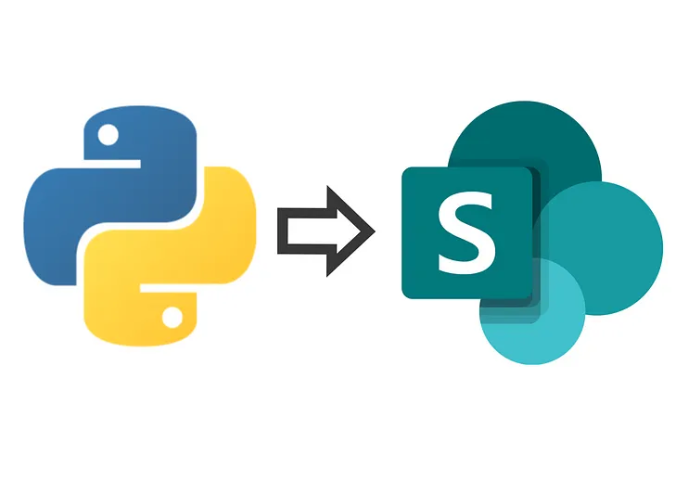How to Read, Update, and Add Data to a SharePoint List Using Python
Here’s a complete guide to programmatically interact with SharePoint lists using Python. This post covers how to connect to SharePoint, read data, add new list items, and update existing items using pure Python and Snowflake Snowpark.
Step 1: Install Dependencies
Before running the code, install the required libraries:
pip install Office365-REST-Python-Client snowflake-snowpark-python
Step 2: Authentication Options
There are two ways to authenticate:
- Username/Password Authentication
- Client ID and Client Secret (OAuth with App Registration)
Option 1: Username/Password Authentication (Basic Authentication)
This option uses your SharePoint login credentials:
from office365.runtime.auth.user_credential import UserCredential
ctx = ClientContext(site_url).with_credentials(UserCredential(username, password))
Option 2: Client ID and Client Secret (OAuth Authentication)
This option uses app registration credentials from Azure Active Directory:
from office365.runtime.auth.client_credential import ClientCredential
ctx = ClientContext(site_url).with_credentials(ClientCredential(client_id, client_secret))
Step 3: Pure Python Script for SharePoint Operations
This script can be run locally from a terminal to read, add, or update SharePoint list data:
from office365.sharepoint.client_context import ClientContext
from office365.runtime.auth.client_credential import ClientCredential
from office365.runtime.auth.user_credential import UserCredential
import os
import sys
# SharePoint site and list details
site_url = "https://yourcompany.sharepoint.com/sites/yoursite"
list_name = "Your List Name"
# Environment variables for security
username = os.getenv('SHAREPOINT_USER', "your_email@yourcompany.com")
password = os.getenv('SHAREPOINT_PASS', "your_password")
client_id = os.getenv('CLIENT_ID', "your_client_id")
client_secret = os.getenv('CLIENT_SECRET', "your_client_secret")
def read_sharepoint_list(ctx):
sharepoint_list = ctx.web.lists.get_by_title(list_name)
items = sharepoint_list.items.get().execute_query()
results = []
for item in items:
results.append({"ID": item.properties["Id"], "Title": item.properties["Title"]})
print(f"ID: {item.properties['Id']}, Title: {item.properties['Title']}")
return results
def add_sharepoint_list_item(ctx):
sharepoint_list = ctx.web.lists.get_by_title(list_name)
new_item = {
"Title": "New Item Title",
"Status": "Pending"
}
item = sharepoint_list.add_item(new_item).execute_query()
print(f"Added new item with ID: {item.properties['Id']}")
def update_sharepoint_list_item(ctx, item_id, new_title):
sharepoint_list = ctx.web.lists.get_by_title(list_name)
list_item = sharepoint_list.get_item_by_id(item_id)
list_item.set_property('Title', new_title)
list_item.update()
ctx.execute_query()
print(f"List item with ID {item_id} updated successfully.")
def main():
# Choose authentication type (user_credential or client_credential)
auth_type = os.getenv("AUTH_TYPE", "user_credential").lower()
if auth_type == "client_credential":
ctx = ClientContext(site_url).with_credentials(ClientCredential(client_id, client_secret))
else:
ctx = ClientContext(site_url).with_credentials(UserCredential(username, password))
# Perform action based on user input
action = os.getenv("ACTION", "read").lower()
if action == "read":
read_sharepoint_list(ctx)
elif action == "add":
add_sharepoint_list_item(ctx)
elif action == "update":
item_id = int(os.getenv("ITEM_ID", 1))
new_title = os.getenv("NEW_TITLE", "Updated Title")
update_sharepoint_list_item(ctx, item_id, new_title)
else:
print(f"Unknown action: {action}")
if __name__ == "__main__":
main()
Run the Pure Python Script
- Read SharePoint List:
export ACTION="read" python sharepoint_script.py - Add New Item:
export ACTION="add" python sharepoint_script.py - Update an Item:
export ACTION="update" export ITEM_ID=5 export NEW_TITLE="Updated Item Title" python sharepoint_script.py
Step 4: Snowflake Snowpark-Compatible Python Script
If you want to run the same script inside Snowflake Snowpark, update the script as follows:
from office365.sharepoint.client_context import ClientContext
from office365.runtime.auth.client_credential import ClientCredential
from office365.runtime.auth.user_credential import UserCredential
from snowflake.snowpark import Session
import os
# SharePoint site and list details
site_url = "https://yourcompany.sharepoint.com/sites/yoursite"
list_name = "Your List Name"
# Environment variables for security
username = os.getenv('SHAREPOINT_USER', "your_email@yourcompany.com")
password = os.getenv('SHAREPOINT_PASS', "your_password")
client_id = os.getenv('CLIENT_ID', "your_client_id")
client_secret = os.getenv('CLIENT_SECRET', "your_client_secret")
def read_sharepoint_list(ctx):
sharepoint_list = ctx.web.lists.get_by_title(list_name)
items = sharepoint_list.items.get().execute_query()
results = []
for item in items:
results.append({"ID": item.properties["Id"], "Title": item.properties["Title"]})
print(f"ID: {item.properties['Id']}, Title: {item.properties['Title']}")
return results
def add_sharepoint_list_item(ctx):
sharepoint_list = ctx.web.lists.get_by_title(list_name)
new_item = {
"Title": "New Item Title",
"Status": "Pending"
}
item = sharepoint_list.add_item(new_item).execute_query()
print(f"Added new item with ID: {item.properties['Id']}")
def update_sharepoint_list_item(ctx, item_id, new_title):
sharepoint_list = ctx.web.lists.get_by_title(list_name)
list_item = sharepoint_list.get_item_by_id(item_id)
list_item.set_property('Title', new_title)
list_item.update()
ctx.execute_query()
print(f"List item with ID {item_id} updated successfully.")
def main(session: Session):
auth_type = os.getenv("AUTH_TYPE", "user_credential").lower()
if auth_type == "client_credential":
ctx = ClientContext(site_url).with_credentials(ClientCredential(client_id, client_secret))
else:
ctx = ClientContext(site_url).with_credentials(UserCredential(username, password))
action = os.getenv("ACTION", "read").lower()
if action == "read":
result = read_sharepoint_list(ctx)
# Optional: Save SharePoint data in Snowflake table
df = session.create_dataframe(result)
df.write.mode("overwrite").save_as_table("sharepoint_list_data")
elif action == "add":
add_sharepoint_list_item(ctx)
elif action == "update":
item_id = int(os.getenv("ITEM_ID", 1))
new_title = os.getenv("NEW_TITLE", "Updated Title")
update_sharepoint_list_item(ctx, item_id, new_title)
else:
raise ValueError(f"Unknown action: {action}")
print("Operation completed successfully.")
Run in Snowflake
After deploying your Python function to Snowflake:
- Read SharePoint Data:
CALL my_sharepoint_handler(); - Add a New Item:
export ACTION="add" python sharepoint_script.py - Update an Item:
export ACTION="update" export ITEM_ID=10 export NEW_TITLE="Updated SharePoint Item" python sharepoint_script.py
Security Tips:
- Avoid hardcoding credentials: Use environment variables for security:
export SHAREPOINT_USER="your_email@yourcompany.com" export SHAREPOINT_PASS="your_password" export CLIENT_ID="your_client_id" export CLIENT_SECRET="your_client_secret"
With this post, you now have all the options to interact with SharePoint lists using Python, whether locally or within Snowflake Snowpark! Let me know if you need help setting up your environment or debugging any issues!