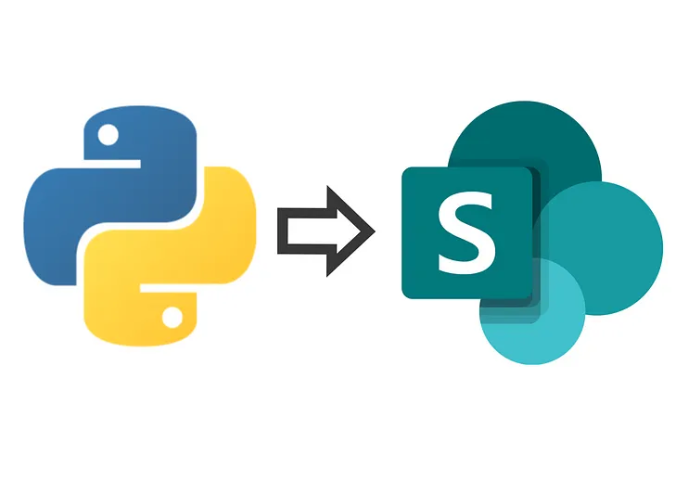Effortlessly Deleting SharePoint List Items in Python - A Practical Guide
Introduction
Managing SharePoint lists often involves removing outdated or irrelevant data. Whether you need to delete a single item, a subset of items based on specific conditions, or clear an entire list, automating this process with Python can save you valuable time and effort.
In this guide, we’ll explore how to use the Office365-REST-Python-Client library to delete SharePoint list items efficiently. With step-by-step examples, you’ll learn how to delete items programmatically while adhering to best practices like error handling and modular design.
Why Automate SharePoint Item Deletion?
Deleting SharePoint list items manually can be time-consuming, especially for large datasets. Automation offers several advantages:
- Time Savings: Eliminate repetitive manual deletions.
- Consistency: Ensure accuracy by removing only the intended items.
- Scalability: Handle single-item, filtered, or bulk deletions with ease.
With Python, you can integrate robust deletion processes into your workflows, making data management seamless.
Challenges and Best Practices
When automating deletions, consider these common challenges:
- Error Handling: Ensure that errors with one item don’t disrupt the entire process.
- Filtering Logic: Implement clear conditions to avoid accidental deletions.
- Batch Processing: Minimize network calls by grouping deletions where possible.
Following these best practices ensures your deletion process is both efficient and reliable.
Step-by-Step Implementation
Here’s how you can programmatically delete items from a SharePoint list:
1. Deleting a Single Item
The function below removes a single item from a SharePoint list using its unique ID.
def delete_sharepoint_list_item(ctx, list_name, item_id):
"""
Deletes a single item from a SharePoint list by its ID.
"""
try:
sharepoint_list = ctx.web.lists.get_by_title(list_name)
item = sharepoint_list.get_item_by_id(item_id)
item.delete_object()
ctx.execute_query()
print(f"Item with ID {item_id} has been deleted.")
except Exception as e:
print(f"Error: Failed to delete item with ID {item_id}: {e}")
2. Deleting a Subset of Items
To delete multiple items, you can either provide a list of IDs or specify a condition.
Delete Items by List of IDs:
def delete_multiple_sharepoint_list_items(ctx, list_name, item_ids):
"""
Deletes multiple items from a SharePoint list based on their IDs.
"""
try:
sharepoint_list = ctx.web.lists.get_by_title(list_name)
for item_id in item_ids:
try:
item = sharepoint_list.get_item_by_id(item_id)
item.delete_object()
except Exception as e:
print(f"Error: Failed to delete item with ID {item_id}: {e}")
ctx.execute_query()
print(f"Successfully deleted {len(item_ids)} item(s).")
except Exception as e:
print(f"Error: Failed to delete items from list '{list_name}': {e}")
Delete Items by Condition:
def delete_items_by_condition(ctx, list_name, condition_field, condition_value):
"""
Deletes items from a SharePoint list that meet a specific condition.
"""
try:
sharepoint_list = ctx.web.lists.get_by_title(list_name)
items = sharepoint_list.get_items()
ctx.load(items)
ctx.execute_query()
for item in items:
if item.properties.get(condition_field) == condition_value:
try:
item.delete_object()
except Exception as e:
print(f"Error: Failed to delete item with ID {item.properties['Id']}: {e}")
ctx.execute_query()
print(f"Successfully deleted items where {condition_field} = '{condition_value}'.")
except Exception as e:
print(f"Error: Failed to delete items by condition from list '{list_name}': {e}")
3. Deleting All Items in a List
To clear an entire SharePoint list, iterate over all items and delete them one by one.
def delete_all_sharepoint_list_items(ctx, list_name):
"""
Deletes all items in a SharePoint list.
"""
try:
sharepoint_list = ctx.web.lists.get_by_title(list_name)
items = sharepoint_list.get_items()
ctx.load(items)
ctx.execute_query()
for item in items:
try:
item.delete_object()
except Exception as e:
print(f"Error: Failed to delete item with ID {item.properties['Id']}: {e}")
ctx.execute_query()
print("All items in the list have been deleted.")
except Exception as e:
print(f"Error: Failed to delete all items from list '{list_name}': {e}")
Example Usage
Deleting a Single Item
delete_sharepoint_list_item(ctx, list_name="YourListName", item_id=8)
Deleting Multiple Items by ID
delete_multiple_sharepoint_list_items(ctx, list_name="YourListName", item_ids=[8, 9, 10])
Deleting Items by Condition
delete_items_by_condition(ctx, list_name="YourListName", condition_field="Status", condition_value="Pending")
Deleting All Items
delete_all_sharepoint_list_items(ctx, list_name="YourListName")
Output Examples
Single Item:
Item with ID 8 has been deleted.
Multiple Items by ID:
Successfully deleted 3 item(s).
Items by Condition:
Successfully deleted items where Status = 'Pending'.
All Items:
All items in the list have been deleted.
Why This Approach Works
- Error Handling: Each deletion is wrapped in a
tryblock, ensuring the process continues even if some items fail. - Modularity: Each function is focused on a specific task, making the code easy to reuse and maintain.
- Scalability: The code supports deleting a single item, a filtered subset, or all items in the list, accommodating diverse use cases.
Final Thoughts
Deleting SharePoint list items programmatically with Python is an essential skill for managing your SharePoint environment efficiently. By automating these tasks, you can save time, improve accuracy, and handle deletions at scale.
Ready to simplify your SharePoint workflows? Try out these scripts and share your experiences or questions in the comments below!