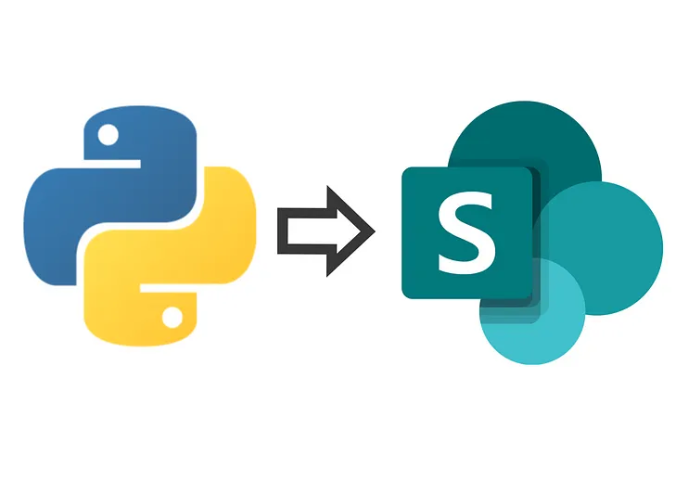Streamlining SharePoint List Updates in Python - A Practical Guide
Introduction
For developers working with SharePoint, automating updates to list items can save significant time and effort. Whether you’re integrating SharePoint with other systems, synchronizing data, or streamlining workflows, a reusable and efficient Python script can make all the difference.
This guide walks you through creating a robust, modular Python script to update SharePoint list items programmatically. By applying the Single Responsibility Principle (SRP) and best practices, we ensure the script is clean, maintainable, and scalable. Let’s get started!
Why Automate SharePoint Updates?
Manually updating SharePoint list items via the web interface is inefficient and prone to errors, particularly for bulk operations. Automation offers the following benefits:
- Time Efficiency: Automate repetitive updates to save hours of manual work.
- Error Reduction: Eliminate human errors by handling updates programmatically.
- Scalability: Handle updates for both single and multiple items with minimal effort.
Using libraries such as the Office365-REST-Python-Client, you can easily interact with your SharePoint lists and items.
Common Challenges and Best Practices
When automating SharePoint updates, developers often face challenges like:
- Efficiency: Minimize redundant network calls during bulk updates.
- Error Handling: Ensure that errors in one update do not halt the entire process.
- Reusability: Write modular code that can be reused across projects.
- Scalability: Support both single-item and batch updates seamlessly.
To tackle these, we’ll adhere to the Single Responsibility Principle (SRP), ensuring each function serves a clear and specific purpose. This approach simplifies testing, debugging, and future modifications.
Step-by-Step Implementation
1. Retrieve a SharePoint List
First, create a function to retrieve a SharePoint list by its name. If the list does not exist, the function should handle the error gracefully.
def get_sharepoint_list(ctx, list_name):
"""
Retrieves a SharePoint list by name.
"""
try:
return ctx.web.lists.get_by_title(list_name)
except Exception as e:
print(f"Error: Failed to retrieve the SharePoint list '{list_name}': {e}")
return None
2. Fetch a List Item by ID
To update a specific list item, we need to fetch it using its unique ID.
def get_list_item_by_id(sharepoint_list, item_id):
"""
Retrieves a SharePoint list item by its ID.
"""
try:
return sharepoint_list.get_item_by_id(item_id)
except Exception as e:
print(f"Error: Failed to retrieve item with ID {item_id}: {e}")
return None
3. Update a Single List Item
This function updates an individual SharePoint list item with new properties. It validates inputs, skips invalid fields, and handles errors effectively.
def update_single_list_item(ctx, sharepoint_list, item_data):
"""
Updates a single SharePoint list item with the provided properties.
"""
item_id = item_data.get('item_id')
if not item_id:
print("Error: 'item_id' is required to update the item.")
return False
list_item = get_list_item_by_id(sharepoint_list, item_id)
if not list_item:
return False
try:
for key, value in item_data.items():
if key != 'item_id': # Exclude 'item_id' from updates
list_item.set_property(key, value)
list_item.update()
print(f"Item with ID {item_id} prepared for update.")
return True
except Exception as e:
print(f"Error: Failed to update item with ID {item_id}: {e}")
return False
4. Update Multiple List Items
To update multiple items, we’ll iterate through the provided data and use the update_single_list_item function for each item. Batch updates minimize network calls.
def update_multiple_list_items(ctx, list_name, items_to_update):
"""
Updates multiple SharePoint list items with the provided properties.
"""
sharepoint_list = get_sharepoint_list(ctx, list_name)
if not sharepoint_list:
return
successful_updates = 0
for item_data in items_to_update:
if update_single_list_item(ctx, sharepoint_list, item_data):
successful_updates += 1
# Commit all changes
try:
ctx.execute_query()
print(f"Successfully updated {successful_updates} item(s).")
except Exception as e:
print(f"Error: Failed to execute updates: {e}")
Example Usage
Here’s how you can use the above functions to update multiple SharePoint list items:
update_details = [
{'item_id': 8, 'Title': 'First Update', 'x': '100', 'y': '100'},
{'item_id': 9, 'Title': 'Second Update', 'x': '200', 'y': '200'}
]
update_multiple_list_items(ctx, list_name="YourListName", items_to_update=update_details)
Sample Output:
Item with ID 8 prepared for update.
Item with ID 9 prepared for update.
Successfully updated 2 item(s).
Why This Approach Works
-
Single Responsibility Principle: Each function performs a specific task, making the script modular and easier to maintain.
-
Batch Processing: Network calls are minimized by executing updates in batches with
ctx.execute_query(). -
Error Handling: Individual errors do not block other updates, ensuring robust processing.
-
Reusability: Modular design allows the script to be adapted for other SharePoint lists or datasets.
Final Thoughts
By following a structured, modular approach, you can streamline SharePoint list updates, reduce errors, and save time. Whether updating a single item or handling bulk operations, this Python script is scalable and adaptable for various use cases.
Have you tried automating SharePoint updates with Python? Share your experiences or ask questions in the comments below—we’d love to hear from you!
Tags: SharePoint, Python, Automation, REST API, Office365, Programming Principles